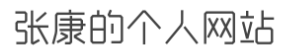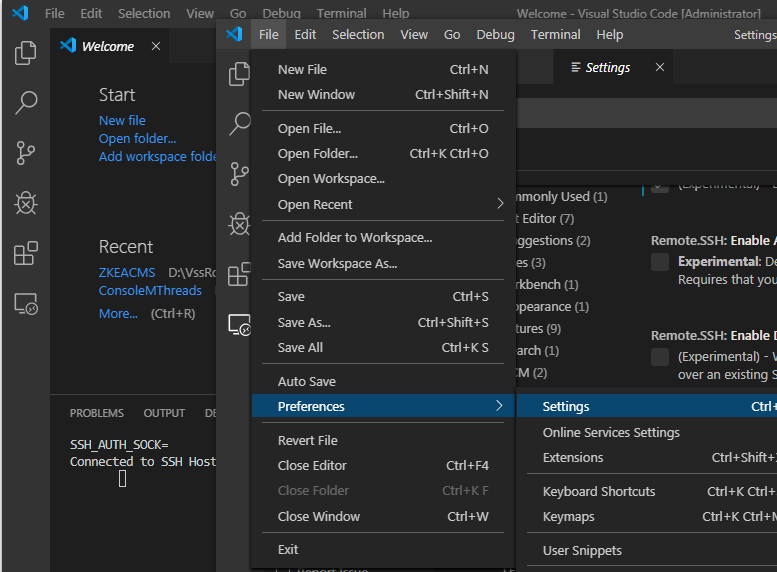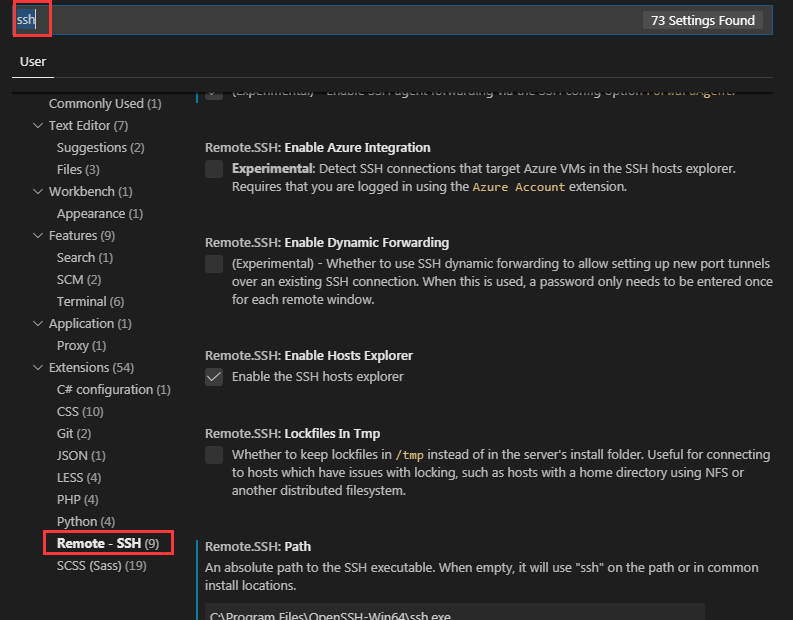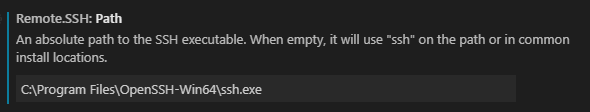https://code.visualstudio.com/docs/remote/ssh#_getting-started 帮助页面
Installation
To get started, you need to:
-
Install an OpenSSH compatible SSH client if one is not already present.
-
Install Visual Studio Code or Visual Studio Code Insiders.
-
Install the Remote Development extension pack.
-
[Optional] If you are on macOS or Linux and need to enter a token or password when connecting to your host, you can enable
ControlMasterin your SSH config to prevent you from having to enter it multiple times.
第一步安装OpenSSH compatible SSH client 点击链接,很不幸我的系统是 Earlier Windows ,然而我装完Git-2.23.0-64-bit.exe 依旧提示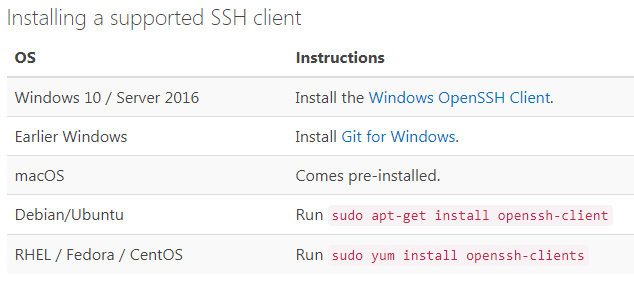
百度了一个如何windows安装openssh 的教程 Windows安装OpenSSH服务 安装完了还是提示
最后在首选项里找到了ssh 配置
版权声明:《 VS Code Remote-SSH 提示 ssh installation not found 》为zhangkang原创文章,转载请注明出处!
最后编辑:2019-8-18 11:08:04