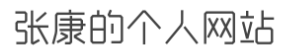private static string GetProductCode()
{
System.Type oType = System.Type.GetTypeFromProgID("WindowsInstaller.Installer");
Installer inst = System.Activator.CreateInstance(oType) as Installer;
Database DB = inst.OpenDatabase("C:\\Users\\user\\Desktop\\Setup.msi", MsiOpenDatabaseMode.msiOpenDatabaseModeReadOnly);
string str = "SELECT * FROM Property WHERE Property = 'ProductCode'";
WindowsInstaller.View thisView = DB.OpenView(str);
thisView.Execute();
WindowsInstaller.Record thisRecord = thisView.Fetch();
string result = thisRecord.get_StringData(2);
return result;
}
版权声明:《 C# 获取msi文件的ProductCode 》为zhangkang原创文章,转载请注明出处!
最后编辑:2019-11-21 20:11:54